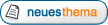|
Das deutsche QBasic- und FreeBASIC-Forum
Für euch erreichbar unter qb-forum.de, fb-forum.de und freebasic-forum.de!
|
| Vorheriges Thema anzeigen :: Nächstes Thema anzeigen |
| Autor |
Nachricht |
Eternal_pain

Anmeldungsdatum: 08.08.2006
Beiträge: 1783
Wohnort: BW/KA
|
 Verfasst am: 19.05.2012, 15:52 Titel: Quadtree Verfasst am: 19.05.2012, 15:52 Titel: Quadtree |
 |
|
Hi zusammen,
wollte nach längerer Zeit mal wieder etwas neues probieren nachdem ich mich durch die OpenGL Welt gelesen und getestet habe und mir irgendwie schwindelig wurde bei den notwendigen Vorarbeiten eines 'Grundgerüsts' um überhaupt etwas sinnvolles damit anfangen zu können...
Im Moment hänge ich am eine wohl wichtigsten Element, dem Quadtree
das ich mir zu test und übungszwecken erstmal auf 2D fbgfx ebende zusammengebastelt habe.
Erste Versuche klappten super, mit 1-10 'Objekten' kein problem...
wollte das ganze dann mal etwas übertreiben mit 1000, aber da ging nichts und runtergetestet habe ich nun auf 50 und auch da kommt es zu einem Speicherüberlauf...
Bin für jeden Tipp und Verbesserungsvorschlag dankbar 
| Code: |
Sub CMsg (byval Msg as String)
Dim FF as integer
FF = FreeFile
Open CONS for Output as #FF
print #FF, Msg
Close #FF
End Sub
Type OBJList
minX as single
minZ as single
maxX as single
maxZ as single
Color as Integer
End Type
Type test_QuadTree
minX as single
minZ as single
maxX as Single
maxZ as Single
Node(0 to 3) as test_QuadTree ptr
IsSplit as byte
Declare Sub Split()
Declare Sub AddObj(MyObj as OBJList ptr)
Declare Sub Draw()
Objects as OBJList ptr ptr
OBJ_Count as Integer
maxSplit as Integer
End Type
Sub test_QuadTree.Split()
Dim CenterX as Single
Dim CenterZ as Single
'CenterX = (this.minX + this.maxX) / 2
'CenterZ = (this.minZ + this.maxZ) / 2
CenterX = this.minX + ((this.maxX - this.minX) / 2)
CenterZ = this.minZ + ((this.maxZ - this.minZ) / 2)
this.IsSplit = 1
this.Node(0) = new test_Quadtree
this.Node(0) -> minX = this.minX
this.Node(0) -> minZ = this.minZ
this.Node(0) -> maxX = CenterX
this.Node(0) -> maxZ = CenterZ
this.Node(0) -> maxSplit = this.maxSplit+1
this.Node(1) = new test_Quadtree
this.Node(1) -> minX = CenterX
this.Node(1) -> minZ = this.minZ
this.Node(1) -> maxX = this.maxX
this.Node(1) -> maxZ = CenterZ
this.Node(1) -> maxSplit = this.maxSplit+1
this.Node(2) = new test_Quadtree
this.Node(2) -> minX = this.minX
this.Node(2) -> minZ = CenterZ
this.Node(2) -> maxX = CenterX
this.Node(2) -> maxZ = this.maxZ
this.Node(2) -> maxSplit = this.maxSplit+1
this.Node(3) = new test_Quadtree
this.Node(3) -> minX = CenterX
this.Node(3) -> minZ = CenterZ
this.Node(3) -> maxX = this.maxX
this.Node(3) -> maxZ = this.maxZ
this.Node(3) -> maxSplit = this.maxSplit+1
End Sub
Sub test_QuadTree.AddObj(MyOBJ as OBJList ptr)
Dim as Single minX, minZ, maxX, maxZ
Dim CenterX as Single
Dim CenterZ as Single
Dim Temp as any ptr
minX = MyOBJ -> minX
minZ = MyOBJ -> minZ
maxX = MyOBJ -> maxX
maxZ = MyOBJ -> maxZ
'CenterX = (this.minX + this.maxX) / 2
'CenterZ = (this.minZ + this.maxZ) / 2
CenterX = this.minX + ((this.maxX - this.minX) / 2)
CenterZ = this.minZ + ((this.maxZ - this.minZ) / 2)
'CMsg "OBJ: min "+str(minX)+","+str(minZ) + " Node: min "+str(this.minX)+","+str(this.minZ)
'CMsg "OBJ: max "+str(maxX)+","+str(maxZ) + " Node: max "+str(this.maxX)+","+str(this.maxZ)
'line (minX,minZ) - (maxX, maxZ), &hFFFF0000, B
If (minX >= this.minX) and (minZ >= this.minZ) and (maxX <= this.maxX) and (maxZ <= this.maxZ) Then
'Is Storable!
If this.maxSplit < 4 Then
If (minX >= this.minX) and (minZ >= this.minZ) and (maxX <= CenterX) and (maxZ <= CenterZ) Then ''Upper Left
'Is Splitable?
If this.IsSplit=0 then this.Split()
this.Node(0) -> AddObj(MyOBJ)
Exit Sub
End If
If (minX >= CenterX) and (minZ >= this.minZ) and (maxX <= this.maxX) and (maxZ <= CenterZ) Then ''Upper Right
'Is Splitable?
If this.IsSplit=0 then this.Split()
this.Node(1) -> AddObj(MyOBJ)
Exit Sub
End If
If (minX >= this.minX) and (minZ >= CenterZ) and (maxX <= CenterX) and (maxZ <= this.maxZ) Then ''Bottom Left
'Is Splitable?
If this.IsSplit=0 then this.Split()
this.Node(2) -> AddObj(MyOBJ)
Exit Sub
End If
If (minX >= CenterX) and (minZ >= CenterZ) and (maxX <= this.maxX) and (maxZ <= this.maxZ) Then ''Bottom Right
'Is Splitable?
If this.IsSplit=0 then this.Split()
this.Node(3) -> AddObj(MyOBJ)
Exit Sub
End If
End If
'Store it here!
Temp = reallocate(this.Objects,this.OBJ_Count+1)
this.Objects = Temp
this.Objects[this.OBJ_Count] = MyOBJ
this.OBJ_Count += 1
Exit Sub
End If
CMsg "Not Stored!"
End Sub
Sub test_QuadTree.Draw()
'Debugline
line (this.minX, this.minZ) - (this.maxX, this.maxZ), &hFF909090, B
If this.OBJ_Count Then
for i as integer=0 to this.OBJ_Count-1
line (this.Objects[i] -> minX, this.Objects[i] -> minZ) - (this.Objects[i] -> maxX, this.Objects[i] -> maxZ), this.Objects[i] -> Color, BF
next i
End If
If this.IsSplit Then
this.Node(0) -> Draw()
this.Node(1) -> Draw()
this.Node(2) -> Draw()
this.Node(3) -> Draw()
End If
End Sub
''''Testit
Randomize Timer
screen 19,32
Dim TestBaum as test_QuadTree
TestBaum.minX=0 : TestBaum.maxX=799
TestBaum.minZ=0 : TestBaum.maxZ=599
Dim testObjects as OBJList ptr
testObjects = new OBJList [50]
Dim rndStartX as integer
Dim rndStartY as integer
Dim rndSize as integer
Dim rndColor as Integer
for i as integer=0 to 49
rndStartX = rnd * 800
rndStartY = rnd * 600
rndSize = rnd * 50
rndColor = rnd * &hFFFFFF
If (rndStartX+rndSize) > 799 Then rndStartX -= rndSize
If (rndStartY+rndSize) > 599 Then rndStartY -= rndSize
testObjects[i].minX = rndStartX
testObjects[i].minZ = rndStartY
testObjects[i].maxX = rndStartX+rndSize
testObjects[i].maxZ = rndStartY+rndSize
testObjects[i].Color = rndColor
TestBaum.AddObj (@testObjects[i])
next i
TestBaum.Draw()
sleep
|
_________________
 |
|
| Nach oben |
|
 |
MisterD

Anmeldungsdatum: 10.09.2004
Beiträge: 3071
Wohnort: bei Darmstadt
|
 Verfasst am: 19.05.2012, 17:52 Titel: Verfasst am: 19.05.2012, 17:52 Titel: |
 |
|
so ganz spontan: (@testObjects[i]) ist das äquivalent zu (@(testObjects[i])) oder ((@testObjects)[i])?
ansonsten als idee: kriegst du zufällig vllt n speicherüberlauf wenn du in deinen baum zwei objekte mit identischen koordinaten steckst weil er dann endlos splitted oder sowas?
wenn alles nix hilft: a) debuggen oder b) (besser) ordentliche testcases schreiben.
_________________
"It is practically impossible to teach good programming to students that have had a prior exposure to BASIC: as potential programmers they are mentally mutilated beyond hope of regeneration."
Edsger W. Dijkstra |
|
| Nach oben |
|
 |
Eternal_pain

Anmeldungsdatum: 08.08.2006
Beiträge: 1783
Wohnort: BW/KA
|
 Verfasst am: 20.05.2012, 13:30 Titel: Verfasst am: 20.05.2012, 13:30 Titel: |
 |
|
Ne das mit der Übergabe war schon richtig so da es eine 'ptr ptr' war und das mit dem endlos splitten hatte ich schon mit der maxsplit verhindert das es sich nur 4 bzw 3 mal teilt wobei gleiche koordinaten gar kein problem darstellen sondern einfach hinein gespeichert werden unabhängig ob an selber stelle schon was ist oder nicht...
Wo hier das problem liegt weiss ich leider immernoch nicht genau, hab das ganze gestern abend nochmal komplett neu geschrieben und funktioniert nun tadellos (getestet mit mehreren 100000 Objekten)
Ein einziges 'Gedankenproblem' das mir aber aufgekommen ist, wenn ich zB ein Objekt habe das sich wegen seiner grösse und koordinaten in einen übergeordneteten Node speichert der später evtl wegen des Frustums 'ignoriert' wird obwohl er grösstenteils in den tieferen Nodes 'zu sehen' ist...
Dieser wird obwohl ich dann evtl quasi direkt davor stehe nicht gezeichnet und somit nicht sichtbar sein obwohl er ja an dieser stelle sein soll?!
Weiss dazu leider noch keine Lösung...
_________________
 |
|
| Nach oben |
|
 |
MisterD

Anmeldungsdatum: 10.09.2004
Beiträge: 3071
Wohnort: bei Darmstadt
|
 Verfasst am: 20.05.2012, 15:55 Titel: Verfasst am: 20.05.2012, 15:55 Titel: |
 |
|
trag ein objekt einfach in jedem blatt ein in dem es drin liegt, nicht in den zwischenknoten.
_________________
"It is practically impossible to teach good programming to students that have had a prior exposure to BASIC: as potential programmers they are mentally mutilated beyond hope of regeneration."
Edsger W. Dijkstra |
|
| Nach oben |
|
 |
Eternal_pain

Anmeldungsdatum: 08.08.2006
Beiträge: 1783
Wohnort: BW/KA
|
 Verfasst am: 20.05.2012, 16:28 Titel: Verfasst am: 20.05.2012, 16:28 Titel: |
 |
|
Wäre wohl eine möglichkeit,
gerade noch hab ich getestet ob mein Problem nicht schon behoben würde wenn ich jedes Node mit allen Objekten zeichne das nur 'teilweise' in meiner Kamera zu sehen ist aber da hab ich das grosse problem das ich grössere objekte die sich zB im obersten node befinden gar nicht mehr sehe da es aufgrund meiner kamera grösse eigentlich nie gezeichnet wird...
riskiere ich mit der Möglichkeit nicht aber auch das ich Objekte mehrfach zeichne?
kleines Beispiel zum rumspielen 
| Code: |
Sub CMsg (byval Msg as String)
Dim FF as integer
FF = FreeFile
Open CONS for Output as #FF
print #FF, Msg
Close #FF
End Sub
Const MaxDepth as Integer = 4
Type Object_
minx as single
minz as single
maxx as single
maxz as single
col as integer
end type
Type Quadtree
Declare Constructor()
Declare Constructor(minX as single, minZ as single, maxX as single, maxZ as single, D as UByte = 0)
QT_minX as single
QT_minZ as single
QT_maxX as single
QT_maxZ as single
Node(0 to 3) as Quadtree ptr
Declare Sub Split()
Declare Sub Draw(viewminx as single, viewminz as single, viewmaxx as single, viewmaxz as single)
IsSplit as UByte
Depth as UByte
Declare Sub AddObject(Objptr as Object_ ptr)
Objects as Object_ ptr ptr
ObjCount as Integer
End Type
Constructor Quadtree()
this.QT_minX = 0 : this.QT_minZ = 0
this.QT_maxX = 0 : this.QT_maxZ = 0
this.IsSplit = 0 : ObjCount = 0 : Depth = 0
End Constructor
Constructor Quadtree(minX as single, minZ as single, maxX as single, maxZ as single, D as UByte = 0)
this.QT_minX = minX : this.QT_minZ = minZ
this.QT_maxX = maxX : this.QT_maxZ = maxZ
this.IsSplit = 0 : ObjCount = 0
this.Depth = D
'CMsg "Node created"
'CMsg str(this.QT_minX)+","+str(this.QT_minZ)
'CMsg str(this.QT_maxX)+","+str(this.QT_maxZ)
End Constructor
Sub Quadtree.Split()
Dim CenterX as single
Dim CenterZ as single
CenterX = this.QT_minX + ((this.QT_maxX - this.QT_minX) / 2)
CenterZ = this.QT_minZ + ((this.QT_maxZ - this.QT_minZ) / 2)
Node(0) = NEW Quadtree
*Node(0) = type(this.QT_minX, this.QT_minZ, CenterX, CenterZ, this.Depth+1)
Node(1) = NEW Quadtree
*Node(1) = type(CenterX, this.QT_minZ, this.QT_maxX, CenterZ, this.Depth+1)
Node(2) = NEW Quadtree
*Node(2) = type(this.QT_minX, CenterZ, CenterX, this.QT_maxZ, this.Depth+1)
Node(3) = NEW Quadtree
*Node(3) = type(CenterX, CenterZ, this.QT_maxX, this.QT_MaxZ, this.Depth+1)
this.IsSplit = 1
End Sub
Sub Quadtree.AddObject(Objptr as Object_ ptr)
Dim CenterX as single
Dim CenterZ as single
CenterX = this.QT_minX + ((this.QT_maxX - this.QT_minX) / 2)
CenterZ = this.QT_minZ + ((this.QT_maxZ - this.QT_minZ) / 2)
Dim Temp as any ptr
''Main
If ((Objptr -> minx) >= this.QT_minX) and ((Objptr -> minz) >= this.QT_minZ) and _
((Objptr -> maxx) <= this.QT_maxX) and ((Objptr -> maxz) <= this.QT_maxZ) Then
If (this.Depth < MaxDepth) Then
''Upper left
If ((Objptr -> minx) >= this.QT_minX) and ((Objptr -> minz) >= this.QT_minZ) and _
((Objptr -> maxx) <= CenterX) and ((Objptr -> maxz) <= CenterZ) Then
If (this.IsSplit = 0) Then this.Split()
this.Node(0) -> AddObject(Objptr)
Exit Sub
End If
''Upper right
If ((Objptr -> minx) >= CenterX) and ((Objptr -> minz) >= this.QT_minZ) and _
((Objptr -> maxx) <= this.QT_maxX) and ((Objptr -> maxz) <= CenterZ) Then
If (this.IsSplit = 0) Then this.Split()
this.Node(1) -> AddObject(Objptr)
Exit Sub
End If
''Bottom left
If ((Objptr -> minx) >= this.QT_minX) and ((Objptr -> minz) >= CenterZ) and _
((Objptr -> maxx) <= CenterX) and ((Objptr -> maxz) <= this.QT_maxZ) Then
If (this.IsSplit = 0) Then this.Split()
this.Node(2) -> AddObject(Objptr)
Exit Sub
End If
''Bottom right
If ((Objptr -> minx) >= CenterX) and ((Objptr -> minz) >= CenterZ) and _
((Objptr -> maxx) <= this.QT_maxX) and ((Objptr -> maxz) <= this.QT_maxZ) Then
If (this.IsSplit = 0) Then this.Split()
this.Node(3) -> AddObject(Objptr)
Exit Sub
End If
End If
Temp = reallocate (Objects, (this.ObjCount+1)*4)
Objects = Temp
Objects[ObjCount] = Objptr
this.ObjCount += 1
CMsg "Object stored : bounding box("+str(Objptr -> minx)+","+str(Objptr -> minz)+")-("+str(Objptr -> maxx)+","+str(Objptr -> maxz)+")"
Exit Sub
End If
CMsg "Object not stored : bounding box("+str(Objptr -> minx)+","+str(Objptr -> minz)+")-("+str(Objptr -> maxx)+","+str(Objptr -> maxz)+")"
End Sub
Function IsIn(x as single, z as single, minx as single, minz as single, maxx as single, maxz as single) as integer
If (x >= minx) and (z >= minz) and (x <= maxx) and (z <= maxz) then return 1
return 0
End Function
Sub Quadtree.Draw(viewminx as single, viewminz as single, viewmaxx as single, viewmaxz as single)
If IsIn(this.QT_minX,this.QT_minZ,viewminx,viewminz,viewmaxx,viewmaxz)=1 or _
IsIn(this.QT_maxX,this.QT_minZ,viewminx,viewminz,viewmaxx,viewmaxz)=1 or _
IsIn(this.QT_minX,this.QT_maxZ,viewminx,viewminz,viewmaxx,viewmaxz)=1 or _
IsIn(this.QT_maxX,this.QT_maxZ,viewminx,viewminz,viewmaxx,viewmaxz)=1 Then
If (this.ObjCount > 0) Then
'debug line
line (this.QT_minX, this.QT_minZ) - (this.QT_maxX, this.QT_maxZ), &hFF909090, B
for i as integer=0 to this.ObjCount-1
line (this.Objects[i] -> minx, this.Objects[i] -> minz) - (this.Objects[i] -> maxx, this.Objects[i] -> maxz), this.Objects[i] -> col, BF
next i
End If
End If
If (this.IsSplit > 0) Then
this.Node(0) -> Draw(viewminx, viewminz, viewmaxx, viewmaxz)
this.Node(1) -> Draw(viewminx, viewminz, viewmaxx, viewmaxz)
this.Node(2) -> Draw(viewminx, viewminz, viewmaxx, viewmaxz)
this.Node(3) -> Draw(viewminx, viewminz, viewmaxx, viewmaxz)
End If
End Sub
Randomize Timer
screen 19,32
Dim MyTree as Quadtree ptr = new Quadtree
*MyTree = type(0,0,800,600)
Dim TestOBJ as Object_ ptr ptr
TestOBJ = callocate(100*4)
Dim as Integer rndStartX, rndStartZ, rndSize, rndColor
for i as integer=0 to 99
rndStartX = rnd * 800
rndStartZ = rnd * 600
rndSize = rnd * 150
rndColor = rnd * &hFFFFFF
TestOBJ[i] = new Object_
TestOBJ[i] -> minx = rndStartX
TestOBJ[i] -> minz = rndStartZ
TestOBJ[i] -> maxx = rndStartX + rndSize
TestOBJ[i] -> maxz = rndStartZ + rndSize
TestOBJ[i] -> col = rndColor
MyTree -> AddObject(TestOBJ[i])
next i
Dim as Integer MouseX, MouseY
Dim as single vminX, vminZ, vmaxX, vmaxZ
Dim switchcam as integer
Do
getmouse MouseX, MouseY
If switchcam=0 then
vminX=MouseX-100 : if vminX<0 then vminX=0
vminZ=MouseY-100 : if vminZ<0 then vminZ=0
vmaxX=MouseX+100 : if vmaxX>799 then vmaxX=799
vmaxZ=MouseY+100 : if vmaxZ>599 then vmaxZ=599
else
vminX=0 : vmaxX=800
vminZ=0 : vmaxZ=600
end if
If multikey(&h3B) Then
if switchcam=0 then
switchcam=1
Else
switchcam=0
end if
while multikey(&h3B):wend
end if
screenlock
cls
MyTree -> Draw(vminX,vminZ,vmaxX,vmaxZ)
line (vminX,vminZ) - (vmaxX, vmaxZ), &hFF333333, B
screenunlock
sleep 1
Loop until multikey(&h01)
sleep
|
_________________
 |
|
| Nach oben |
|
 |
Eternal_pain

Anmeldungsdatum: 08.08.2006
Beiträge: 1783
Wohnort: BW/KA
|
 Verfasst am: 20.05.2012, 19:43 Titel: Verfasst am: 20.05.2012, 19:43 Titel: |
 |
|
Quadtree die Dritte 
Objecte in jeden Node zu speichern den es schneidet scheint mir tatsächlich sinnvoll, jedenfalls was die bisherigen Probleme angeht sieht es nun ganz gut aus, aber ich glaube immernoch das einiges nun genau deswegen mehrfach gezeichnet wird...
| Code: |
Sub CMsg (byval Msg as String)
Dim FF as integer
FF = FreeFile
Open CONS for Output as #FF
print #FF, Msg
Close #FF
End Sub
Const MaxQuadDepth as Integer = 6
Type vec2
X as single
Z as single
End Type
Type testobj
min as vec2
max as vec2
col as integer
End Type
''Quelle: http://www.back-side.net/codingrects.html
Function QuadIntersection(Q1Start as vec2, Q1Len as vec2, Q2Start as vec2, Q2Len as vec2) As Integer
Dim as Integer xl, zo, xr, zu 'Eckpunkte des umschriebenen Rechtecks: (xl,yo)-(xr-1,yu-1)
'Bestimmen der Eckpunktkoordinaten
xl = Q1Start.X 'links
zo = Q1Start.Z 'oben
xr = Q2Start.X + Q2Len.X 'rechts + 1
zu = Q2Start.Z + Q2Len.Z 'unten + 1
If Q2Start.X < Q1Start.X Then xl = Q2Start.X
If Q2Start.Z < Q1Start.Z Then zo = Q2Start.Z
If (Q1Start.X + Q1Len.X) > (Q2Start.X + Q2Len.X) Then xr = Q1Start.X + Q1Len.X
If (Q1Start.Z + Q1Len.Z) > (Q2Start.Z + Q2Len.Z) Then zu = Q1Start.Z + Q1Len.Z
'Prüfen auf Kollision
If ((Q1Len.X + Q2Len.X) > (xr - xl)) And ((Q1Len.Z + Q2Len.Z) > (zu - zo)) Then Return 1
Return 0
End Function
''Quadtree
Type Quadtree
Declare Constructor()
Declare Constructor(lo as vec2, hi as vec2, QuadDepth as Integer = 0)
Bound_lo as vec2
Bound_hi as vec2
Center as vec2
IsSplit as Integer
Declare Function Split() as Integer
QuadDepth as Integer
Nodes(0 to 3) as Quadtree ptr
Declare Function AddObject(objdata as testobj ptr) as integer
Objects_Count as Integer
Objects_Data as testobj ptr ptr
Declare Function Draw(min as vec2, max as vec2) as Integer
End Type
Constructor Quadtree()
this.Bound_lo = type(0,0)
this.Bound_hi = type(0,0)
this.Center = type(0,0)
this.QuadDepth = 0
this.Objects_Count = 0
this.IsSplit = 0
End Constructor
Constructor Quadtree(lo as vec2, hi as vec2, QuadDepth as Integer = 0)
this.Bound_lo = lo
this.Bound_hi = hi
''2D test!
this.Center = Type( lo.X + ((hi.X - lo.X) / 2), lo.Z + ((hi.Z - lo.Z) / 2) )
''3D
'this.Center.X =
'this.Center.Z =
this.QuadDepth = QuadDepth
this.Objects_Count = 0
this.IsSplit = 0
End Constructor
Function Quadtree.Split() as Integer
If (this.IsSplit = 1) or (this.QuadDepth = MaxQuadDepth) Then Return 0
'Upper Left
this.Nodes(0) = NEW Quadtree
*this.Nodes(0) = Type<Quadtree>( type<vec2>(this.Bound_lo.X, this.Bound_lo.Z), type<vec2>(this.Center.X, this.Center.Z) , this.QuadDepth+1)
'Upper Right
this.Nodes(1) = NEW Quadtree
*this.Nodes(1) = Type<Quadtree>( type<vec2>(this.Center.X, this.Bound_lo.Z) , type<vec2>(this.Bound_hi.X, this.Center.Z) , this.QuadDepth+1)
'Bottom Left
this.Nodes(2) = NEW Quadtree
*this.Nodes(2) = Type<Quadtree>( type<vec2>(this.Bound_lo.X, this.Center.Z) , type<vec2>(this.Center.X, this.Bound_hi.Z) , this.QuadDepth+1)
'Bottom Right
this.Nodes(3) = NEW Quadtree
*this.Nodes(3) = Type<Quadtree>( type<vec2>(this.Center.X, this.Center.Z) , type<vec2>(this.Bound_hi.X, this.Bound_hi.Z), this.QuadDepth+1)
this.IsSplit = 1
CMsg "Splitted :"+str(QuadDepth+1)
Return 1
End Function
Function Quadtree.AddObject(objdata as testobj ptr) as Integer
Dim QuadLen as vec2
Dim ObjLen as vec2
QuadLen = type<vec2>(this.Bound_hi.X - this.Bound_lo.X , this.Bound_hi.Z - this.Bound_lo.Z)
ObjLen = type<vec2>((objdata -> max.X) - (objdata -> min.X) , (objdata -> max.Z) - (objdata -> min.Z))
Dim Temp as any ptr
If QuadIntersection(this.Bound_lo, QuadLen, (objdata -> min), ObjLen) = 1 Then
Temp = reallocate(this.Objects_Data, (this.Objects_Count+1)*4)
this.Objects_Data=Temp
this.Objects_Data[this.Objects_Count] = objdata
this.Objects_Count += 1
If this.IsSplit=1 or this.Split()=1 then
this.Nodes(0) -> AddObject(objdata)
this.Nodes(1) -> AddObject(objdata)
this.Nodes(2) -> AddObject(objdata)
this.Nodes(3) -> AddObject(objdata)
End If
CMsg "Object Stored"
End If
return 0
End Function
Function Quadtree.Draw(min as vec2, max as vec2) as integer
If this.Bound_lo.X>min.X and this.Bound_lo.Z>min.Z and this.Bound_hi.X<max.X and this.Bound_hi.Z<max.Z and this.Objects_Count>0 Then
for i as integer=0 to this.Objects_Count-1
line (this.Objects_Data[i] -> min.X, this.Objects_Data[i] -> min.Z) - _
(this.Objects_Data[i] -> max.X, this.Objects_Data[i] -> max.Z), this.Objects_Data[i] -> col, BF
next i
'debugline
line (this.Bound_lo.X,this.Bound_lo.Z)-(this.Bound_hi.X,this.Bound_hi.Z),&hFF999999, B
End If
If this.IsSplit = 1 Then
this.Nodes(0) -> Draw(min,max)
this.Nodes(1) -> Draw(min,max)
this.Nodes(2) -> Draw(min,max)
this.Nodes(3) -> Draw(min,max)
End If
Return 0
End Function
'---------------------'
'test Quadtree
Randomize Timer
screen 19,32
Dim MyTree as Quadtree ptr = new Quadtree
*MyTree = type<Quadtree>(type<vec2>(0,0),type<vec2>(800,600))
Dim TestOBJ as testobj ptr ptr
TestOBJ = callocate(100*4)
Dim as Integer rndStartX, rndStartZ, rndSize, rndColor
for i as integer=0 to 99
rndStartX = rnd * 800
rndStartZ = rnd * 600
rndSize = rnd * 150
rndColor = rnd * &hFFFFFF
TestOBJ[i] = new testobj
TestOBJ[i] -> min = type<vec2>(rndStartX,rndStartZ)
TestOBJ[i] -> max = type<vec2>(rndStartX + rndSize, rndStartZ + rndSize)
TestOBJ[i] -> col = rndColor
MyTree -> AddObject(TestOBJ[i])
next i
CMsg "Done"
Dim as Integer MouseX, MouseY
Dim as single vminX, vminZ, vmaxX, vmaxZ
Dim switchcam as integer
Do
getmouse MouseX, MouseY
If switchcam=0 then
vminX=MouseX-100 : if vminX<0 then vminX=0
vminZ=MouseY-100 : if vminZ<0 then vminZ=0
vmaxX=MouseX+100 : if vmaxX>799 then vmaxX=799
vmaxZ=MouseY+100 : if vmaxZ>599 then vmaxZ=599
else
vminX=0 : vmaxX=800
vminZ=0 : vmaxZ=600
end if
If multikey(&h3B) Then
if switchcam=0 then
switchcam=1
Else
switchcam=0
end if
while multikey(&h3B):wend
end if
screenlock
cls
MyTree -> Draw(type<vec2>(vminX,vminZ),type<vec2>(vmaxX,vmaxZ))
line (vminX,vminZ) - (vmaxX, vmaxZ), &hFF333333, B
screenunlock
sleep 1
Loop until multikey(&h01)
|
Edit: glaube aber eine Lösung dafür zu haben, wenn ich jeden hinzugefügten Objekt eine ID verpasse und vor dem Zeichnen Prüfe ob dieses nicht bereits gezeichnet wurde... mal sehen ob das so geht wie ich mir das vorstelle...
_________________
 |
|
| Nach oben |
|
 |
Eternal_pain

Anmeldungsdatum: 08.08.2006
Beiträge: 1783
Wohnort: BW/KA
|
 Verfasst am: 20.05.2012, 23:20 Titel: Verfasst am: 20.05.2012, 23:20 Titel: |
 |
|
Sorry für den Doppelpost
Ich schätze ich hab den eigentlich Sinn eines Quadtrees inzwischen ziemlich verunstaltet, da ich objekte nun nur noch auf der tiefsten schnittebende Speicher, dann aber bei grossen Objekten immernoch auf mehreren...

In Diesem Image kann man meine imaginäre Kamera am grossen Rahmen erkennen, das Objekt hier Grün wird mir in all den 6 Nodes das es schneidet auch 6 mal gezeichnet.
Die Idee mit einer ID hab ich leider nicht hinbekommen.
Wie kann ich das verhindern das er mir das gleiche Objekt mehrfach zeichnet?!
Das ganze würde wenn das Grüne viereck bspw. ein Haus oder dergleichen im 3D Raum wär etwas blöd werden
In den meisten Quadtree beispielen und tutorials soll man dann die objekte entlang der schnittlinie 'teilen/trennen' das allerdings würde ich sehr gern vermeiden... mit den vierecken wär das ja noch leicht machbar, aber wenn dieses dann ein 3D objekt sein soll wird es doch etwas komplizierter.. zumal ich vorhabe die objekte per VBO sich selbst rendern zu lassen...
_________________
 |
|
| Nach oben |
|
 |
ThePuppetMaster

Anmeldungsdatum: 18.02.2007
Beiträge: 1840
Wohnort: [JN58JR]
|
|
| Nach oben |
|
 |
XOR
Anmeldungsdatum: 23.07.2010
Beiträge: 161
|
 Verfasst am: 21.05.2012, 14:56 Titel: Verfasst am: 21.05.2012, 14:56 Titel: |
 |
|
aufgefallen ist mir:
1) man sollte ein node erst dann teilen, wenn die anzahl der objekte in ihm eine bestimmte anzahl übersteigen.
2) ist ein node geteilt, muss es nicht mehr die objekte speichern, da das die untergeordneten nods machen.
3) ist ein node nicht im sichtbaren bereich, sind das die untergeordneten nodes auch nicht.
4) ist ein objekt bei deinem programm nur zum teil in einem node, so wird es nicht gezeichnet, wenn das node aber sichtbar ist.
5) keine speicherbereinigung!
die punkte habe ich verbessert:
| Code: | Sub CMsg (ByVal Msg As String)
Dim FF as integer
FF = FreeFile
Open CONS for Output as #FF
print #FF, Msg
Close #FF
End Sub
Const MaxQuadDepth As Integer = 8
Const NumberOfObjects As Integer = 1000
Const SplitWhenMoreThan As Integer = 3
Type vec2
X As Single
Z As Single
End Type
Type testobj
min As vec2
max As vec2
col As Integer
isDrawn As Integer
End Type
''Quelle: http://www.back-side.net/codingrects.html
Function QuadIntersection(Q1Start As vec2, Q1Len As vec2, Q2Start As vec2, Q2Len As vec2) As Integer
Dim As Integer xl, zo, xr, zu 'Eckpunkte des umschriebenen Rechtecks: (xl,yo)-(xr-1,yu-1)
'Bestimmen der Eckpunktkoordinaten
xl = Q1Start.X 'links
zo = Q1Start.Z 'oben
xr = Q2Start.X + Q2Len.X 'rechts + 1
zu = Q2Start.Z + Q2Len.Z 'unten + 1
If Q2Start.X < Q1Start.X Then xl = Q2Start.X
If Q2Start.Z < Q1Start.Z Then zo = Q2Start.Z
If (Q1Start.X + Q1Len.X) > (Q2Start.X + Q2Len.X) Then xr = Q1Start.X + Q1Len.X
If (Q1Start.Z + Q1Len.Z) > (Q2Start.Z + Q2Len.Z) Then zu = Q1Start.Z + Q1Len.Z
'Prüfen auf Kollision
If ((Q1Len.X + Q2Len.X) > (xr - xl)) And ((Q1Len.Z + Q2Len.Z) > (zu - zo)) Then Return 1
Return 0
End Function
''Quadtree
Type Quadtree
Declare Constructor()
Declare Constructor(lo As vec2, hi As vec2, QuadDepth As Integer = 0)
Declare Destructor()
Bound_lo As vec2
Bound_hi As vec2
Center As vec2
IsSplit As Integer
Declare Function Split() As Integer
QuadDepth As Integer
Nodes(0 To 3) As Quadtree Ptr
Declare Function AddObject(objdata As testobj Ptr) As Integer
Objects_Count As Integer
Objects_Data As testobj Ptr Ptr
Declare Function Draw(min As vec2, max As vec2) As Integer
End Type
Constructor Quadtree()
this.Bound_lo = Type(0,0)
this.Bound_hi = Type(0,0)
this.Center = Type(0,0)
this.QuadDepth = 0
this.Objects_Count = 0
this.IsSplit = 0
End Constructor
Constructor Quadtree(lo As vec2, hi As vec2, QuadDepth As Integer = 0)
this.Bound_lo = lo
this.Bound_hi = hi
''2D test!
this.Center = Type( lo.X + ((hi.X - lo.X) / 2), lo.Z + ((hi.Z - lo.Z) / 2) )
''3D
'this.Center.X =
'this.Center.Z =
this.QuadDepth = QuadDepth
this.Objects_Count = 0
this.IsSplit = 0
End Constructor
Destructor Quadtree()
If(This.IsSplit)Then
Delete This.Nodes(0)
Delete This.Nodes(1)
Delete This.Nodes(2)
Delete This.Nodes(3)
EndIf
If(This.Objects_Data)Then DeAllocate(This.Objects_Data)
End Destructor
Function Quadtree.Split() As Integer
If (this.IsSplit = 1) Or (this.QuadDepth = MaxQuadDepth) Then Return 0
'Upper Left
this.Nodes(0) = New Quadtree( Type<vec2>(this.Bound_lo.X, this.Bound_lo.Z), Type<vec2>(this.Center.X, this.Center.Z) , this.QuadDepth+1)
'*this.Nodes(0) = Type<Quadtree>( Type<vec2>(this.Bound_lo.X, this.Bound_lo.Z), Type<vec2>(this.Center.X, this.Center.Z) , this.QuadDepth+1)
'Upper Right
this.Nodes(1) = New Quadtree( Type<vec2>(this.Center.X, this.Bound_lo.Z) , Type<vec2>(this.Bound_hi.X, this.Center.Z) , this.QuadDepth+1)
'*this.Nodes(1) = Type<Quadtree>( Type<vec2>(this.Center.X, this.Bound_lo.Z) , Type<vec2>(this.Bound_hi.X, this.Center.Z) , this.QuadDepth+1)
'Bottom Left
this.Nodes(2) = New Quadtree( Type<vec2>(this.Bound_lo.X, this.Center.Z) , Type<vec2>(this.Center.X, this.Bound_hi.Z) , this.QuadDepth+1)
'*this.Nodes(2) = Type<Quadtree>( Type<vec2>(this.Bound_lo.X, this.Center.Z) , Type<vec2>(this.Center.X, this.Bound_hi.Z) , this.QuadDepth+1)
'Bottom Right
this.Nodes(3) = New Quadtree( Type<vec2>(this.Center.X, this.Center.Z) , Type<vec2>(this.Bound_hi.X, this.Bound_hi.Z), this.QuadDepth+1)
'*this.Nodes(3) = Type<Quadtree>( Type<vec2>(this.Center.X, this.Center.Z) , Type<vec2>(this.Bound_hi.X, this.Bound_hi.Z), this.QuadDepth+1)
this.IsSplit = 1
CMsg "Splitted :"+Str(QuadDepth+1)
Return 1
End Function
Function Quadtree.AddObject(objdata As testobj Ptr) As Integer
Dim QuadLen As vec2
Dim ObjLen As vec2
QuadLen = Type<vec2>(this.Bound_hi.X - this.Bound_lo.X , this.Bound_hi.Z - this.Bound_lo.Z)
ObjLen = Type<vec2>((objdata -> max.X) - (objdata -> min.X) , (objdata -> max.Z) - (objdata -> min.Z))
Dim Temp As Any Ptr
If QuadIntersection(this.Bound_lo, QuadLen, (objdata -> min), ObjLen) = 1 Then
If(this.IsSplit=1)Then
this.Nodes(0) -> AddObject(objdata)
this.Nodes(1) -> AddObject(objdata)
this.Nodes(2) -> AddObject(objdata)
this.Nodes(3) -> AddObject(objdata)
Else
If(this.Objects_Count >= SplitWhenMoreThan)Then
If(this.Split())Then
For i As Integer = 0 To this.Objects_Count-1
this.Nodes(0) -> AddObject(This.Objects_Data[i])
this.Nodes(1) -> AddObject(This.Objects_Data[i])
this.Nodes(2) -> AddObject(This.Objects_Data[i])
this.Nodes(3) -> AddObject(This.Objects_Data[i])
Next i
this.Objects_Count = 0
If(This.Objects_Data)Then DeAllocate(This.Objects_Data)
This.Objects_Data = 0
this.Nodes(0) -> AddObject(objdata)
this.Nodes(1) -> AddObject(objdata)
this.Nodes(2) -> AddObject(objdata)
this.Nodes(3) -> AddObject(objdata)
Else
this.Objects_Data = ReAllocate(this.Objects_Data, (this.Objects_Count+1)*4)
this.Objects_Data[this.Objects_Count] = objdata
this.Objects_Count += 1
CMsg "Object Stored"
EndIf
Else
this.Objects_Data = ReAllocate(this.Objects_Data, (this.Objects_Count+1)*4)
this.Objects_Data[this.Objects_Count] = objdata
this.Objects_Count += 1
CMsg "Object Stored"
EndIf
EndIf
EndIf
Return 0
End Function
Function Quadtree.Draw(min As vec2, max As vec2) As Integer
Dim QuadLen As vec2
Dim ObjLen As vec2
QuadLen = Type<vec2>(this.Bound_hi.X - this.Bound_lo.X , this.Bound_hi.Z - this.Bound_lo.Z)
ObjLen = Type<vec2>((max.X) - (min.X) , (max.Z) - (min.Z))
If QuadIntersection(this.Bound_lo, QuadLen, min, ObjLen) Then
If this.IsSplit = 1 Then
this.Nodes(0) -> Draw(min,max)
this.Nodes(1) -> Draw(min,max)
this.Nodes(2) -> Draw(min,max)
this.Nodes(3) -> Draw(min,max)
Else
For i As Integer=0 To this.Objects_Count-1
If(this.Objects_Data[i]->isDrawn = 0)Then
Line (this.Objects_Data[i] -> min.X, this.Objects_Data[i] -> min.Z) - _
(this.Objects_Data[i] -> max.X, this.Objects_Data[i] -> max.Z), this.Objects_Data[i] -> col, BF
this.Objects_Data[i]->isDrawn = 1
EndIf
Next i
'debugline
Line (this.Bound_lo.X,this.Bound_lo.Z)-(this.Bound_hi.X,this.Bound_hi.Z),&hFF999999, B
EndIf
End If
Return 0
End Function
'---------------------'
'test Quadtree
Randomize Timer
Screen 19,32
Dim MyTree As Quadtree Ptr = New Quadtree(Type<vec2>(0,0),Type<vec2>(800,600))
'*MyTree = Type<Quadtree>(Type<vec2>(0,0),Type<vec2>(800,600))
Dim TestOBJ As testobj Ptr Ptr
TestOBJ = Callocate(NumberOfObjects*4)
Dim As Integer rndStartX, rndStartZ, rndSize, rndColor
For i As Integer=0 To NumberOfObjects-1
CMsg "Add Object"+Str(i)
rndStartX = Rnd * 799
rndStartZ = Rnd * 599
rndSize = Rnd * 25 + 5
rndColor = Rnd * &hFFFFFF
TestOBJ[i] = New testobj
TestOBJ[i] -> min = Type<vec2>(rndStartX,rndStartZ)
TestOBJ[i] -> max = Type<vec2>(rndStartX + rndSize, rndStartZ + rndSize)
TestOBJ[i] -> col = rndColor
TestOBJ[i] -> isDrawn = 0
MyTree -> AddObject(TestOBJ[i])
Next i
CMsg "Done"
Dim As Integer MouseX, MouseY
Dim As Single vminX, vminZ, vmaxX, vmaxZ
Dim switchcam As Integer
Dim As Integer numDrawnObjects
Do
GetMouse MouseX, MouseY
If switchcam=0 Then
vminX=MouseX-100 : If vminX<0 Then vminX=0
vminZ=MouseY-100 : If vminZ<0 Then vminZ=0
vmaxX=MouseX+100 : If vmaxX>799 Then vmaxX=799
vmaxZ=MouseY+100 : If vmaxZ>599 Then vmaxZ=599
Else
vminX=0 : vmaxX=800
vminZ=0 : vmaxZ=600
End If
If MultiKey(&h3B) Then
If switchcam=0 Then
switchcam=1
Else
switchcam=0
End If
While MultiKey(&h3B):Wend
End If
ScreenLock
Cls
MyTree -> Draw(Type<vec2>(vminX,vminZ),Type<vec2>(vmaxX,vmaxZ))
Line (vminX,vminZ) - (vmaxX, vmaxZ), &hFF333333, B
Locate 1,1
Print numDrawnObjects
ScreenUnLock
numDrawnObjects = 0
For i As Integer = 0 To NumberOfObjects-1
If(TestOBJ[i] -> isDrawn = 1)Then
numDrawnObjects+=1
EndIf
TestOBJ[i] -> isDrawn = 0
Next
Sleep 1
Loop Until MultiKey(&h01)
Delete MyTree
For i As Integer=0 To NumberOfObjects-1
Delete TestOBJ[i]
Next i
DeAllocate(TestOBJ) |
und das doppelt zeichnen habe ich auch mit der gleichen methode wie ThePuppetMaster behoben. |
|
| Nach oben |
|
 |
Eternal_pain

Anmeldungsdatum: 08.08.2006
Beiträge: 1783
Wohnort: BW/KA
|
 Verfasst am: 21.05.2012, 18:35 Titel: Verfasst am: 21.05.2012, 18:35 Titel: |
 |
|
| Zitat: |
1) man sollte ein node erst dann teilen, wenn die anzahl der objekte in ihm eine bestimmte anzahl übersteigen.
2) ist ein node geteilt, muss es nicht mehr die objekte speichern, da das die untergeordneten nods machen.
|
Die Punkte entziehen sich meinem Verständnis ein bisschen...
Als zusatz hab ich noch gelesen das man keine Objekte im obersten Node der ja quasi die gesamte Welt/Bildschirm darstellt speichern...
Also muss ich ja immerhin EINMAL teilen bevor ich zu speichern anfange...
Warum sollte ich allerdings nun ein sehr kleines Objekt in ein sehr grosses Node speichern?!
Wenn ich nun dennoch punkt 1 und 2 berücksichtige, eleminiere ich nicht eigentlich einen mehrfachverweis von objekten?!
darf mir dann aber auch keine teilgrenze setzen und so lange teilen wie noch objekte 'eingelagert' werden?!?!
| Zitat: |
3) ist ein node nicht im sichtbaren bereich, sind das die untergeordneten nodes auch nicht.
|
Der punkt ist mir klar, hab mir mein eigenes Beispiel oben nicht mehr so genau angesehen, machte er bei meinen neuen Versuchen allerdings auch nicht
Mein Problem war noch, das ich probehalber aber gezeichnet habe wenn das node auch nur teilweise sichtbar war, was mir aber fatal schien
wenn ich zB auf die schnittpunkte in der mitte der ersten teilung bin, wurde mir da quasi fast die gesamte Welt gezeichnet...
Somit hab ich bei einem neuen Versuch eben Objekte in allen Nodes gespeichert die es schneidet anschliessend aber nur nodes gezeichnet die GANZ im sichtbereich sind,
was bei den oberen Nodes aber nie der fall sein würde, weshalb eben beim einlagern bis zur maximalen tiefe geteilt wird und in jedes entstandende Node das vom
Objekt geschnitten wurde auch den Verweis zum Objekt angegeben habe (was dann aber eben zu der unangenehmen mehrfachzeichung kam)
bzw. in meinem letzten versuch habe ich alle objekte ins lezte node verwiesen wärend aber die oberen nodes leer sind
was mich schon zu der Frage bewegt hat ob eine art Gitter Container nicht vielleicht die sinnvollere Wahl wäre...
| Zitat: |
4) ist ein objekt bei deinem programm nur zum teil in einem node, so wird es nicht gezeichnet, wenn das node aber sichtbar ist.
|
Sollte in meinem letzten Versuch eigentlich behoben sein.. alle GANZ sichtbaren Nodes zeichnet alle in sich enthaltenen Objekte...
| Zitat: |
5) keine speicherbereinigung!
|
Ich weiss, wollte ich hinzufügen wenn das ganze 'einsatzfähig' ist 
| Zitat: |
und das doppelt zeichnen habe ich auch mit der gleichen methode wie ThePuppetMaster behoben.
|
Der Ansatz ansich gefällt mir sehr gut, löst in diesem Beispiel auch das Problem ist jedoch nicht sehr praktisch...
Hier im beispiel hab ich einfach ein paar zufalls objekte in einem grossen Pointer gestopft, das eigentlich ziel aber sollte später sein
das ich es ganz anders mache: zB so (Pseudo code)
| Code: |
Dim Welt as Quadtree
Dim Haus as 3DObjekt
Haus=Lade3DObjekt("Haus.3d")
Welt.Add(Haus,x,y,z)
Welt.Draw()
|
So oder so ähnlich. Jedenfalls wäre es sinnvoll könnte man das irgendwie in der Quadtree.Draw Function mit einbinden,
das man auf sowas in der Hauptschleife nachher nicht mehr achten müsste...
Hier nochmal mein eigener letzter Versuch von gestern Abend:
| Code: |
Sub CMsg (byval Msg as String)
Dim FF as integer
FF = FreeFile
Open CONS for Output as #FF
print #FF, Msg
Close #FF
End Sub
Const MaxQuadDepth as Integer = 5
Type vec2
X as single
Z as single
End Type
Type testobj
min as vec2
max as vec2
col as integer
Declare Sub Draw()
End Type
Sub testobj.Draw()
line (this.min.X, this.min.Z) - _
(this.max.X, this.max.Z), this.col, BF
End Sub
''Quelle: http://www.back-side.net/codingrects.html
Function QuadIntersection(Q1Start as vec2, Q1Len as vec2, Q2Start as vec2, Q2Len as vec2) As Integer
Dim as Integer xl, zo, xr, zu 'Eckpunkte des umschriebenen Rechtecks: (xl,yo)-(xr-1,yu-1)
'Bestimmen der Eckpunktkoordinaten
xl = Q1Start.X 'links
zo = Q1Start.Z 'oben
xr = Q2Start.X + Q2Len.X 'rechts + 1
zu = Q2Start.Z + Q2Len.Z 'unten + 1
If Q2Start.X < Q1Start.X Then xl = Q2Start.X
If Q2Start.Z < Q1Start.Z Then zo = Q2Start.Z
If (Q1Start.X + Q1Len.X) > (Q2Start.X + Q2Len.X) Then xr = Q1Start.X + Q1Len.X
If (Q1Start.Z + Q1Len.Z) > (Q2Start.Z + Q2Len.Z) Then zu = Q1Start.Z + Q1Len.Z
'Prüfen auf Kollision
If ((Q1Len.X + Q2Len.X) > (xr - xl)) And ((Q1Len.Z + Q2Len.Z) > (zu - zo)) Then Return 1
Return 0
End Function
''Quadtree
Type Quadtree
Declare Constructor()
Declare Constructor(lo as vec2, hi as vec2, QuadDepth as Integer = 0)
Bound_lo as vec2
Bound_hi as vec2
Center as vec2
IsSplit as Integer
Declare Function Split() as Integer
QuadDepth as Integer
Nodes(0 to 3) as Quadtree ptr
Declare Function AddObject(objdata as testobj ptr) as integer
Objects_Count as Integer
Objects_Data as testobj ptr ptr
Declare Function Draw(min as vec2, max as vec2) as Integer
End Type
Constructor Quadtree()
this.Bound_lo = type(0,0)
this.Bound_hi = type(0,0)
this.Center = type(0,0)
this.QuadDepth = 0
this.Objects_Count = 0
this.IsSplit = 0
End Constructor
Constructor Quadtree(lo as vec2, hi as vec2, QuadDepth as Integer = 0)
this.Bound_lo = lo
this.Bound_hi = hi
''2D test!
this.Center = Type( lo.X + ((hi.X - lo.X) / 2), lo.Z + ((hi.Z - lo.Z) / 2) )
''3D
'this.Center.X =
'this.Center.Z =
this.QuadDepth = QuadDepth
this.Objects_Count = 0
this.IsSplit = 0
End Constructor
Function Quadtree.Split() as Integer
If (this.IsSplit = 1) or (this.QuadDepth = MaxQuadDepth) Then Return 0
'Upper Left
this.Nodes(0) = NEW Quadtree
*this.Nodes(0) = Type<Quadtree>( type<vec2>(this.Bound_lo.X, this.Bound_lo.Z), type<vec2>(this.Center.X, this.Center.Z) , this.QuadDepth+1)
'Upper Right
this.Nodes(1) = NEW Quadtree
*this.Nodes(1) = Type<Quadtree>( type<vec2>(this.Center.X, this.Bound_lo.Z) , type<vec2>(this.Bound_hi.X, this.Center.Z) , this.QuadDepth+1)
'Bottom Left
this.Nodes(2) = NEW Quadtree
*this.Nodes(2) = Type<Quadtree>( type<vec2>(this.Bound_lo.X, this.Center.Z) , type<vec2>(this.Center.X, this.Bound_hi.Z) , this.QuadDepth+1)
'Bottom Right
this.Nodes(3) = NEW Quadtree
*this.Nodes(3) = Type<Quadtree>( type<vec2>(this.Center.X, this.Center.Z) , type<vec2>(this.Bound_hi.X, this.Bound_hi.Z), this.QuadDepth+1)
this.IsSplit = 1
'CMsg "Splitted :"+str(QuadDepth+1)
Return 1
End Function
Function Quadtree.AddObject(objdata as testobj ptr) as Integer
Dim QuadLen(0 to 4) as vec2
Dim ObjLen as vec2
QuadLen(0) = type<vec2>(this.Bound_hi.X - this.Bound_lo.X , this.Bound_hi.Z - this.Bound_lo.Z)
ObjLen = type<vec2>((objdata -> max.X) - (objdata -> min.X) , (objdata -> max.Z) - (objdata -> min.Z))
Dim Temp as any ptr
Dim NX as Integer
If QuadIntersection(this.Bound_lo, QuadLen(0), (objdata -> min), ObjLen) = 1 Then
If this.IsSplit=1 or this.Split()=1 then
QuadLen(1) = type<vec2>( (this.Nodes(0) -> Bound_hi.X) - (this.Nodes(0) -> Bound_lo.X) , (this.Nodes(0) -> Bound_hi.Z) - (this.Nodes(0) -> Bound_lo.Z) )
QuadLen(2) = type<vec2>( (this.Nodes(1) -> Bound_hi.X) - (this.Nodes(1) -> Bound_lo.X) , (this.Nodes(1) -> Bound_hi.Z) - (this.Nodes(1) -> Bound_lo.Z) )
QuadLen(3) = type<vec2>( (this.Nodes(2) -> Bound_hi.X) - (this.Nodes(2) -> Bound_lo.X) , (this.Nodes(2) -> Bound_hi.Z) - (this.Nodes(2) -> Bound_lo.Z) )
QuadLen(4) = type<vec2>( (this.Nodes(3) -> Bound_hi.X) - (this.Nodes(3) -> Bound_lo.X) , (this.Nodes(3) -> Bound_hi.Z) - (this.Nodes(3) -> Bound_lo.Z) )
If QuadIntersection(this.Nodes(0) -> Bound_lo, QuadLen(1), (objdata -> min), ObjLen) = 1 Then NX+=&b1000
If QuadIntersection(this.Nodes(1) -> Bound_lo, QuadLen(2), (objdata -> min), ObjLen) = 1 Then NX+=&b0100
If QuadIntersection(this.Nodes(2) -> Bound_lo, QuadLen(3), (objdata -> min), ObjLen) = 1 Then NX+=&b0010
If QuadIntersection(this.Nodes(3) -> Bound_lo, QuadLen(4), (objdata -> min), ObjLen) = 1 Then NX+=&b0001
If NX>0 Then
If (NX >= &b1000) Then this.Nodes(0) -> AddObject(objdata)
If (NX >= &b0100) Then this.Nodes(1) -> AddObject(objdata)
If (NX >= &b0010) Then this.Nodes(2) -> AddObject(objdata)
If (NX >= &b0001) Then this.Nodes(3) -> AddObject(objdata)
End If
Else
Temp = reallocate(this.Objects_Data, (this.Objects_Count+1)*4)
this.Objects_Data=Temp
this.Objects_Data[this.Objects_Count] = objdata
this.Objects_Count += 1
End If
End If
return 0
End Function
Function Quadtree.Draw(min as vec2, max as vec2) as integer
If this.Bound_lo.X>min.X and this.Bound_lo.Z>min.Z and this.Bound_hi.X<max.X and this.Bound_hi.Z<max.Z and this.Objects_Count>0 Then
for i as integer=0 to this.Objects_Count-1
this.Objects_Data[i] -> Draw()
'line (this.Objects_Data[i] -> min.X, this.Objects_Data[i] -> min.Z) - _
' (this.Objects_Data[i] -> max.X, this.Objects_Data[i] -> max.Z), this.Objects_Data[i] -> col, BF
next i
'debugline
line (this.Bound_lo.X,this.Bound_lo.Z)-(this.Bound_hi.X,this.Bound_hi.Z),&hFF999999, B
End If
If this.IsSplit = 1 Then
this.Nodes(0) -> Draw(min,max)
this.Nodes(1) -> Draw(min,max)
this.Nodes(2) -> Draw(min,max)
this.Nodes(3) -> Draw(min,max)
End If
Return 0
End Function
'---------------------'
'test Quadtree
Randomize Timer
screen 19,32
Dim MyTree as Quadtree ptr = new Quadtree
*MyTree = type<Quadtree>(type<vec2>(0,0),type<vec2>(800,600))
Dim TOBJ as testobj ptr ptr
TOBJ = callocate(1000*4)
Dim as Integer rndStartX, rndStartZ, rndSize, rndColor
for i as integer=0 to 9
rndStartX = rnd * 800
rndStartZ = rnd * 600
rndSize = rnd * 150
rndColor = rnd * &hFFFFFF
TOBJ[i] = new testobj
TOBJ[i] -> min = type<vec2>(rndStartX,rndStartZ)
TOBJ[i] -> max = type<vec2>(rndStartX + rndSize, rndStartZ + rndSize)
TOBJ[i] -> col = rndColor
MyTree -> AddObject(TOBJ[i])
next i
CMsg "Done"
Dim as Integer MouseX, MouseY
Dim as single vminX, vminZ, vmaxX, vmaxZ
Dim switchcam as integer
Do
getmouse MouseX, MouseY
If switchcam=0 then
vminX=MouseX-100 : if vminX<0 then vminX=0
vminZ=MouseY-100 : if vminZ<0 then vminZ=0
vmaxX=MouseX+100 : if vmaxX>799 then vmaxX=799
vmaxZ=MouseY+100 : if vmaxZ>599 then vmaxZ=599
else
vminX=0 : vmaxX=800
vminZ=0 : vmaxZ=600
end if
If multikey(&h3B) Then
if switchcam=0 then
switchcam=1
Else
switchcam=0
end if
while multikey(&h3B):wend
end if
screenlock
cls
MyTree -> Draw(type<vec2>(vminX,vminZ),type<vec2>(vmaxX,vmaxZ))
line (vminX,vminZ) - (vmaxX, vmaxZ), &hFF333333, B
'CMsg "-------------"
screenunlock
sleep 1
Loop until multikey(&h01)
|
_________________
 |
|
| Nach oben |
|
 |
ThePuppetMaster

Anmeldungsdatum: 18.02.2007
Beiträge: 1840
Wohnort: [JN58JR]
|
 Verfasst am: 21.05.2012, 19:50 Titel: Verfasst am: 21.05.2012, 19:50 Titel: |
 |
|
das lässt sich durchaus auch im draw machen, wenn du darauf verzichtest, das Draw sich selbst rekrusiv aufruft. dan kannst du das "reset" nämlich im draw, nur für das obj. erledigen.
Das Rücksetzen wollte ich ursprünglich auch im draw machen, bis ich gesehen habe, wie du damit umgehst. .. wichtig ist einfach, das du dieses objekt nur 1x zurücksetzen, und nicht mehrfach und das ist eben obj. bezogen.
MfG
TPM
_________________
[ WebFBC ][ OPS ][ ToOFlo ][ Wiemann.TV ] |
|
| Nach oben |
|
 |
XOR
Anmeldungsdatum: 23.07.2010
Beiträge: 161
|
 Verfasst am: 21.05.2012, 20:15 Titel: Verfasst am: 21.05.2012, 20:15 Titel: |
 |
|
| Zitat: |
| Zitat: | 1) man sollte ein node erst dann teilen, wenn die anzahl der objekte in ihm eine bestimmte anzahl übersteigen.
2) ist ein node geteilt, muss es nicht mehr die objekte speichern, da das die untergeordneten nods machen. |
Die Punkte entziehen sich meinem Verständnis ein bisschen... |
Aufgabe des Quad- oder Octree ist es, die objekte, die nicht im sichtbereich sind, herauszufiltern. da es bei sehr vielen objekten lange braucht zu schauen ob jedes im sichtbereich liegt, benutzt man Quad- oder Octrees.
Wenn man nun die objekte in der baumstruktur hat, kann man schauen ob ein node sichtbar ist. ist das nicht der fall, sind die childs auch nicht sichtbar und es muss auch nicht geprüft werden. ist das node sichtbar, muss man auch bei den childes schauen ob sie sichtbar sind. wenn jetzt aber in einem child 8ten grades oder tiefer nun ein sehr kleines Objekt liegt, muss man alle übergeordneten nodes auf sichtbarkeit kontrollieren und das nur wegen dem einen kleinen Objekt. wenn man dieses nun aber zusammen mit 100 anderen in einem child, das näher am stamm liegt speichert kann es sein, das es gezeichnet wird, ohne das es im sichtbereich ist, aber das ist schneller. und man benutzt die Quad- oder Octree um möglichst schnell alles zu zeichnen.
| Zitat: | | Der punkt ist mir klar, hab mir mein eigenes Beispiel oben nicht mehr so genau angesehen, machte er bei meinen neuen Versuchen allerdings auch nicht |
aber genau dadurch ist das ganze so schnell.
| Zitat: | | Sollte in meinem letzten Versuch eigentlich behoben sein.. alle GANZ sichtbaren Nodes zeichnet alle in sich enthaltenen Objekte... |
aber auch die nur zum teil sichtbaren Nodes müssen gezeichnet werden.
| Zitat: | | Zitat: | | und das doppelt zeichnen habe ich auch mit der gleichen methode wie ThePuppetMaster behoben. |
Der Ansatz ansich gefällt mir sehr gut, löst in diesem Beispiel auch das Problem ist jedoch nicht sehr praktisch... |
folgende idee: jeden frame wird ein counter um 1 erhöt. wird das objekt gezeichnet, so wird dessen variable "last drawn" die zahl vom counter zugewiesen. bevor das objekt gezeichnet wird schaut man also ob dessen last drawn ungleich dem counter ist und zeichnet dann. |
|
| Nach oben |
|
 |
Eternal_pain

Anmeldungsdatum: 08.08.2006
Beiträge: 1783
Wohnort: BW/KA
|
 Verfasst am: 21.05.2012, 23:21 Titel: Verfasst am: 21.05.2012, 23:21 Titel: |
 |
|
| Zitat: | | ist das node sichtbar, muss man auch bei den childes schauen ob sie sichtbar sind. |
Eigentlich mein ich gelesen zu haben, ist ein Node sichtbar, braucht man die Child Nodes nicht mehr zu prüfen,
denn logischerweise sind die 'kleineren' blätter ja dann auch sichtbar...
Anders ist es nun in meinem neusten Versuch, da ich Nodes auf TEILWEISE sichtbar prüfe, muss ich dann auch die Childs prüfen
Hab das Beispiel diesmal ein bisschen besser Dokumentiert,
Probleme stellen die schnittlinien dar...
In diesem Versuch speicher ich Objekte Ihrer Grösse nach, so kann es unter umständen sein das Objekte auch in der Wurzel gespeichert werden
was ich als 'Sonderfall sehe' (in der Regel hab ich nicht vor so grosse objekte zu nutzen)
In Diesem besonderen Fall wird jedes in der Wurzel befindliche Objekt auf sichtbarkeit geprüft...
Und wie gesagt, die schnittlinien, da objekte sich darauf befinden können, heisst es sie passen nicht im unterliegenden Node und werden daher eine Ebene
höher gespeichert und somit gelegentlich unnötig mehr objekte gezeichnet als nötig wäre...
ABER (VORTEIL!) keine mehrfachverweise und damit das verbundene Problem von mehrfach zeichnungen...
Obwohl mir die letzte Idee von Dir gefällt, hätte nun jedem Frame eine zufalls ID gegeben
welche ich wiederrum der gezeichneten Objekte übergebe, hat Objekt(X) diese ID wäre es schon
gezeichnet und könnte übersprungen werden...
Werd den Ansatz evtl auch nochmal ausprobieren.
Dieser hier gefällt mir nun aber auch schon ganz gut
| Code: |
Randomize Timer
Const AnzahlObjekte as Integer = 1200
Const QuadMaxDepth as Integer = 16
'' Diese Klasse ist nur zu testzwecken
Type ObjectData
'Hält die Eckpunkte (bounding box) des Objekts fest
Min_X as Integer
Max_X as Integer
Min_Y as Integer
Max_Y as Integer
col as integer
'Hier können später sonstige relevanten Daten eingefügt werden
'sind für diesen Test aber nicht erforderlich
'Zeichnet das Objekt
Declare Sub Draw()
End Type
Sub ObjectData.Draw()
with this
line (.Min_X, .Min_Y) - (.Max_X, .Max_Y), .col, BF
end with
End Sub
Function IfBoxKollision(BoxA_MinX as Integer, BoxA_MinY as Integer, BoxA_MaxX as Integer, BoxA_MaxY as Integer, _
BoxB_MinX as Integer, BoxB_MinY as Integer, BoxB_MaxX as Integer, BoxB_MaxY as Integer) as Integer
Dim as Integer XLeft, YUp, XRight, YDown 'Eckpunkte des umschriebenen Rechtecks
Dim as Integer BoxA_LenX, BoxA_LenY, BoxB_LenX, BoxB_LenY 'Seitenlänge beider Rechtecke
'Seitenlänge der Boxen feststellen
BoxA_LenX = BoxA_MaxX-BoxA_MinX
BoxA_LenY = BoxA_MaxY-BoxA_MinY
BoxB_LenX = BoxB_MaxX-BoxB_MinX
BoxB_LenY = BoxB_MaxY-BoxB_MinY
'Bestimmen der Eckpunktkoordinaten
XLeft = IIF(BoxA_MinX<BoxB_MinX, BoxA_MinX, BoxB_MinX) 'links
YUp = IIF(BoxA_MinY<BoxB_MinY, BoxA_MinY, BoxB_MinY) 'oben
XRight = IIF(BoxA_MaxX>BoxB_MaxX, BoxA_MaxX, BoxB_MaxX) 'rechts
YDown = IIF(BoxA_MaxY>BoxB_MaxY, BoxA_MaxY, BoxB_MaxY) 'unten
'Prüfen auf Kollision
If ( (BoxA_LenX + BoxB_LenX) > (XRight - XLeft) ) And ( (BoxA_LenY + BoxB_LenY) > (YDown - YUp)) Then Return 1
Return 0
End Function
'' Quadtree
Type Quadtree
Declare Constructor()
Declare Constructor(minx as Integer, miny as Integer, maxx as integer, maxy as integer)
'Enthält die Eckpunkte des Node
Min_X as Integer
Max_X as Integer
Min_Y as Integer
Max_Y as Integer
'Tiefe des Baums (0 = Wurzel)
Depth as Integer
'IsSplit: wurde bereits geteilt? (TRUE/FALSE)
IsSplit as Integer
'Enthält die 4 Child Nodes
Node(0 to 3) as Quadtree ptr
'Teilt das Node in 4 neue Child Nodes
Declare Function Split() as Integer
'Trägt einen Verweis eines Objekts in den Baum
Declare Sub AddObject(NewObject as ObjectData ptr)
'Enthält die Anzahl eingetragener Verweise zu Objekten
Objects_Count as Integer
'Liste der Verweise auf Objekte
Objects_Data as ObjectData ptr ptr
'Declare Sub Draw() ''Bei 3D wird die 'sichtbare Box' durch ein Frustum check ersetzt
'Alle sichtbaren Nodes/Objekte im Baum zeichnen
Declare Sub Draw(minx as integer, miny as integer, maxx as integer, maxy as integer)
End Type
Constructor Quadtree()
End Constructor
Constructor Quadtree(minx as Integer, miny as Integer, maxx as integer, maxy as integer)
with this
.Min_X = minx
.Max_X = maxx
.Min_Y = miny
.Max_Y = maxy
end with
End Constructor
Function Quadtree.Split() as Integer
Dim as Integer CenterX, CenterY
With this
'Wenn Node bereits aufgeteilt ist ODER die maximale
'Tiefe erreicht hat, nicht weiter aufteilen.
If (.IsSplit = 1) or (Depth = QuadMaxDepth) Then Return 0
'Mittelpunkt des Nodes ermitteln
CenterX = (.Min_X + ((.Max_X - .Min_X) / 2) )
CenterY = (.Min_Y + ((.Max_Y - .Min_Y) / 2) )
'4 Child Nodes erstellen
'links oben
.Node(0) = NEW Quadtree
'Eckpunkte
.Node(0) -> Min_X = .Min_X
.Node(0) -> Max_X = CenterX
.Node(0) -> Min_Y = .Min_Y
.Node(0) -> Max_Y = CenterY
'Tiefe
.Node(0) -> Depth = .Depth+1
'recht oben
.Node(1) = NEW Quadtree
.Node(1) -> Min_X = CenterX
.Node(1) -> Max_X = .Max_X
.Node(1) -> Min_Y = .Min_Y
.Node(1) -> Max_Y = CenterY
'Tiefe
.Node(1) -> Depth = .Depth+1
'links unten
.Node(2) = NEW Quadtree
.Node(2) -> Min_X = .Min_X
.Node(2) -> Max_X = CenterX
.Node(2) -> Min_Y = CenterY
.Node(2) -> Max_Y = .Max_Y
'Tiefe
.Node(2) -> Depth = .Depth+1
'rechts unten
.Node(3) = NEW Quadtree
.Node(3) -> Min_X = CenterX
.Node(3) -> Max_X = .Max_X
.Node(3) -> Min_Y = CenterY
.Node(3) -> Max_Y = .Max_Y
'Tiefe
.Node(3) -> Depth = .Depth+1
'Festhalten das Node geteilt wurde
.IsSplit = 1
End With
Return 1
End Function
Sub Quadtree.AddObject(NewObject as ObjectData ptr)
Dim CenterX as Integer
Dim CenterY as Integer
Dim Temp as any ptr
with this
'Mittelpunkt des Nodes ermitteln
CenterX = (.Min_X + ((.Max_X - .Min_X) / 2) )
CenterY = (.Min_Y + ((.Max_Y - .Min_Y) / 2) )
'Prüfen ob Node noch teilbar ist (QuadMaxDepth)
If .Depth < QuadMaxDepth Then
'Prüfen ob Object in einem tieferen Node passt
'links oben?
If ((NewObject -> Min_X) >= .Min_X ) and ((NewObject -> Min_Y) >= .Min_Y ) and _
((NewObject -> Max_X) <= CenterX) and ((NewObject -> Max_Y) <= CenterY) Then
'Object passt eine Ebene tiefer, ins Node links oben!
'Wenn Node noch nicht geteilt ist, dann jetzt teilen.
If (.IsSplit = 0) Then .Split()
'Objekt ins nächste Child Node übergeben.
.Node(0) -> AddObject(NewObject)
Exit Sub
End If'elseif verwenden?
' rechts oben?
If ((NewObject -> Min_X) >= CenterX) and ((NewObject -> Min_Y) >= .Min_Y ) and _
((NewObject -> Max_X) <= .Max_X ) and ((NewObject -> Max_Y) <= CenterY) Then
'Object passt eine Ebene tiefer, ins Node links oben!
'Wenn Node noch nicht geteilt ist, dann jetzt teilen.
If (.IsSplit = 0) Then .Split()
'Objekt ins nächste Child Node übergeben.
.Node(1) -> AddObject(NewObject)
Exit Sub
End If
' links unten?
If ((NewObject -> Min_X) >= .Min_X ) and ((NewObject -> Min_Y) >= CenterY) and _
((NewObject -> Max_X) <= CenterX) and ((NewObject -> Max_Y) <= .Max_Y ) Then
'Object passt eine Ebene tiefer, ins Node links oben!
'Wenn Node noch nicht geteilt ist, dann jetzt teilen.
If (.IsSplit = 0) Then .Split()
'Objekt ins nächste Child Node übergeben.
.Node(2) -> AddObject(NewObject)
Exit Sub
End If
' rechts unten?
If ((NewObject -> Min_X) >= CenterX) and ((NewObject -> Min_Y) >= CenterY) and _
((NewObject -> Max_X) <= .Max_X ) and ((NewObject -> Max_Y) <= .Max_Y ) Then
'Object passt eine Ebene tiefer, ins Node links oben!
'Wenn Node noch nicht geteilt ist, dann jetzt teilen.
If (.IsSplit = 0) Then .Split()
'Objekt ins nächste Child Node übergeben.
.Node(3) -> AddObject(NewObject)
Exit Sub
End If
End If
'Objekt passt in keine tiefere Ebene oder maximale teilung ist erreicht
'Objekt Verweis hier speichern
Temp = reallocate (.Objects_Data, (.Objects_Count+1)*4) 'Speicher realloziieren
.Objects_Data = Temp
.Objects_Data[.Objects_Count] = NewObject 'Neuen Verweis eintragen
.Objects_Count += 1 'Objektzähler um 1 erhöhen
End With
End Sub
'Sub Quadtree.Draw()
Sub Quadtree.Draw(minx as integer, miny as integer, maxx as integer, maxy as integer)
with this
'Sonderfall!
'Objekte die, wegen ihrer grösser und/oder position nur in der
'Wurzel passten, müssen einzeln auf Sichtbarkeit geprüft werden!
'Schneidet dieses Node unseren Sichtbaren Bereich?
If IfBoxKollision(.Min_X, .Min_Y, .Max_X, .Max_Y, _
minx, miny, maxx, maxy) = 1 Then
If (.Objects_Count > 0) Then
'Befinden wir uns in der Wurzel des Baums
If (.Depth = 0) Then
'Jedes Objekt auf sichtbarkeit prüfen
for i as integer=0 to Objects_Count-1
If IfBoxKollision( (.Objects_Data[i] -> Min_X), (.Objects_Data[i] -> Min_Y), _
(.Objects_Data[i] -> Max_X), (.Objects_Data[i] -> Max_Y), _
minx, miny, maxx, maxy ) = 1 Then Objects_Data[i] -> Draw()
Next i
Else
for i as integer=0 to Objects_Count-1
Objects_Data[i] -> Draw()
next i
End If
'Debugline
line (.Min_X, .Min_Y) - (.Max_X, .Max_Y), &hFF999999, B
End If
'Wenn Node geteilt dann untere Bäume Zeichnen
If (.IsSplit=1) Then
.Node(0) -> Draw(minx,miny,maxx,maxy)
.Node(1) -> Draw(minx,miny,maxx,maxy)
.Node(2) -> Draw(minx,miny,maxx,maxy)
.Node(3) -> Draw(minx,miny,maxx,maxy)
End If
End If
End with
End Sub
''Screen
Screenres 800,600,32
''Welt/Quadtree
Dim Welt as Quadtree
Welt=Type<Quadtree>(0,0,800,600)
''Testobjekte erstellen
Dim as Integer rndStartX, rndStartY, rndSize, rndCol
Dim testobjekte as ObjectData ptr ptr
testobjekte=callocate(AnzahlObjekte*4)
'Dim as Integer XS, YS
for i as integer=0 to AnzahlObjekte-1
'rndStartX = rnd * 800
'rndStartY = rnd * 600
rndSize = 18'rnd * 50
rndCol = rnd * &hFFFFFF
testobjekte[i] = NEW ObjectData
testobjekte[i] -> Min_X = rndStartX
testobjekte[i] -> Min_Y = rndStartY
testobjekte[i] -> Max_X = rndStartX+rndSize
testobjekte[i] -> Max_Y = rndStartY+rndSize
testobjekte[i] -> col = rndcol
Welt.AddObject(testobjekte[i])
rndStartX += 20 : if (rndStartX > 799) Then rndStartY += 20 : rndStartX = 0
next i
Dim as Integer MouseX, MouseY
Dim as Integer vminX, vminY, vmaxX, vmaxY
do
getmouse MouseX, MouseY
vminX=MouseX-100 : if vminX<0 then vminX=0
vminY=MouseY-100 : if vminY<0 then vminY=0
vmaxX=MouseX+100 : if vmaxX>799 then vmaxX=799
vmaxY=MouseY+100 : if vmaxY>599 then vmaxY=599
screenlock
cls
Welt.Draw(vminX,vminY,vmaxX,vmaxY)
line (vminX,vminY) - (vmaxX, vmaxY), &hFF333333, B
screenunlock
sleep 1
loop until multikey(&h01)
|
Edit: bekam gerade ein Fehler als ich die Zeile
| Code: | | rndCol = rnd * &hFFFFFF |
zu dieser
geändert habe, mit dem ich irgendwie nichts anfangen kann...
| Zitat: |
D:\FreeBASIC\lib/libfb.a(math_rnd.o):math_rnd.c .text+0x63a): undefined reference to `CryptAcquireContextA@20' .text+0x63a): undefined reference to `CryptAcquireContextA@20'
D:\FreeBASIC\lib/libfb.a(math_rnd.o):math_rnd.c .text+0x672): undefined reference to `CryptGenRandom@12' .text+0x672): undefined reference to `CryptGenRandom@12'
D:\FreeBASIC\lib/libfb.a(math_rnd.o):math_rnd.c .text+0x69d): undefined reference to `CryptReleaseContext@8' .text+0x69d): undefined reference to `CryptReleaseContext@8'
|
Edit:
kann es sein das ich mir irgendwie was zerschossen habe?
Wenn ich randomize timer reinhauen will kommt dieser fehler...
irgendwie die lib geschrottet?!"
_________________
 |
|
| Nach oben |
|
 |
Eternal_pain

Anmeldungsdatum: 08.08.2006
Beiträge: 1783
Wohnort: BW/KA
|
 Verfasst am: 22.05.2012, 13:17 Titel: Verfasst am: 22.05.2012, 13:17 Titel: |
 |
|
Schein mir wirklich was zerschossen zu haben, FB neu istalliert und behoben 
So, hab nun beide Varianten meines Quadtree's nochmal probiert:
Edit: Falsche beschreibungen im Source 
Variante 1
'Objekte werden nach Ihrer Grösser ins Quadtree abgelegt und ein Verweis nur einmal im gesamten Baum gespeichert
'Sonderfallbehandlung: Objekte werden auch in der Wurzel des Baums abgelegt
'Vorteil - Objekt-Verweise sind nur einmal vorhanden, eine Prüfung ob Objekt bereits gezeichnet wurde entfällt
' - Quadtree wird nur so oft geteilt wie unbedingt nötig
'Nachteil - Eine Menge (nicht sichtbare) überflüssiger Objekte wird gezeichnet
Variante 2
'Objekte werden in JEDES Node abgelegt das es schneidet
'Vorteil - Es werden nur ein minimum an Sichtbaren Objekte gezeichnet
'Nachteil - Das einlagern erfordert je nach maximaler Tiefe mehr Zeit
' Objekte werden mehrfach im Baum verwiesen und müssen daher geprüft werden ob sie bereits gezeichnet sind
' Quadtree wird IMMER bis zur maximaltiefe geteilt
Beide haben Ihre Vor- und Nachteile, aber ich glaube ich bleibe bei Variante1
Oder sollte ich doch noch eine Dritte Variante versuchen?
XOR's Vorschlag, (maximale Anzahl Objekte per Node??)
_________________
 |
|
| Nach oben |
|
 |
|
|
Du kannst keine Beiträge in dieses Forum schreiben.
Du kannst auf Beiträge in diesem Forum nicht antworten.
Du kannst deine Beiträge in diesem Forum nicht bearbeiten.
Du kannst deine Beiträge in diesem Forum nicht löschen.
Du kannst an Umfragen in diesem Forum nicht mitmachen.
|
|