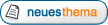| Vorheriges Thema anzeigen :: Nächstes Thema anzeigen |
| Autor |
Nachricht |
Otacom
Anmeldungsdatum: 18.06.2006
Beiträge: 45
|
 Verfasst am: 05.10.2006, 13:36 Titel: fade image files with ak-lib 1.6 Verfasst am: 05.10.2006, 13:36 Titel: fade image files with ak-lib 1.6 |
 |
|
| i want to fade a bitmap or gif file with ak-lib 1.6...is it possible? |
|
| Nach oben |
|
 |
A.K.

Anmeldungsdatum: 02.05.2005
Beiträge: 467
Wohnort: HH
|
 Verfasst am: 05.10.2006, 18:55 Titel: Verfasst am: 05.10.2006, 18:55 Titel: |
 |
|
Yes,
thats possible for bmp-pictures with 256 Colors (8 bit).
example code:
| Code: |
CALL XScreen (&H101)
CALL Set.PicFade ("ON",0)
CALL Set.Picture (0,0,"picture.bmp")
CALL Set.PicFade ("OFF",0)
|
With Set.Picfade you can decide if the fade-option is on or off. When its on, than all following set.picture-calls will use the fade-option (only bmp-pics).
With the Second option on the Set.Picfade-function you can choice the fade-type.
0 means that the picture will fade from "black" to "pic". (FadeIn)
1 means that the picture will fade from "white" to "pic".
2 means that the picture will fade from "pic" to "black". (FadeOut)
3 means that the picture will fade from "pic" to "white".
Each "Color-Step" will execute in 20 ms. This value is constant.
wfg A.K.
_________________

http://forum.IconSoft.de
http://www.pnpbb.de - hol dir jetzt dein eigenes kostenloses Forum *NEU* |
|
| Nach oben |
|
 |
Otacom
Anmeldungsdatum: 18.06.2006
Beiträge: 45
|
 Verfasst am: 06.10.2006, 10:58 Titel: Verfasst am: 06.10.2006, 10:58 Titel: |
 |
|
| Why with XSCREEN(&H112) not works? |
|
| Nach oben |
|
 |
A.K.

Anmeldungsdatum: 02.05.2005
Beiträge: 467
Wohnort: HH
|
 Verfasst am: 06.10.2006, 11:38 Titel: Verfasst am: 06.10.2006, 11:38 Titel: |
 |
|
| Otacom hat Folgendes geschrieben: | | Why with XSCREEN(&H112) not works? |
Because the &H112-mode is an truecolor-mode and have no palette.
The Fade-Function only changes the palette-entries of an 256-color-mode.
wfg A.K.
_________________

http://forum.IconSoft.de
http://www.pnpbb.de - hol dir jetzt dein eigenes kostenloses Forum *NEU* |
|
| Nach oben |
|
 |
|